After my comment, that that should be possible with OCG layers, i just found out that the ocg-p package offers the ocgtabular environment, which does exactly what you want.
Example taken from the ocg-p doc:
\documentclass{article}
\usepackage[ocgtabular]{ocg-p}
\usepackage{datatool} % will be needed for this example
\usepackage{booktabs} % will be needed for this example
\DTLnewdb{sdata}
\DTLnewrow{sdata}
\DTLnewdbentry{sdata}{Firstname}{John}
\DTLnewdbentry{sdata}{Lastname}{Doe}
\DTLnewdbentry{sdata}{Grade}{5}
\DTLnewrow{sdata}
\DTLnewdbentry{sdata}{Firstname}{Paul}
\DTLnewdbentry{sdata}{Lastname}{Bauer}
\DTLnewdbentry{sdata}{Grade}{1}
\DTLnewrow{sdata}
\DTLnewdbentry{sdata}{Firstname}{Peggy}
\DTLnewdbentry{sdata}{Lastname}{Sue}
\DTLnewdbentry{sdata}{Grade}{3}
\DTLnewrow{sdata}
\DTLnewdbentry{sdata}{Firstname}{Ever}
\DTLnewdbentry{sdata}{Lastname}{Last}
\DTLnewdbentry{sdata}{Grade}{4}
\DTLnewrow{sdata}
\DTLnewdbentry{sdata}{Firstname}{Werner}
\DTLnewdbentry{sdata}{Lastname}{Moshammer}
\DTLnewdbentry{sdata}{Grade}{1}
\begin{document}
This table can be sorted by clicking on the headers:
\begin{ocgtabular}{llc}{sdata}{}
\toprule%
\bfseries \setocgtabularheader{Firstname}{First name}
& \bfseries \setocgtabularheader{Lastname}{Last name}
& \bfseries \setocgtabularheader{Grade}{Grade}
\DTLforeach{sdata}{\first=Firstname, \last=Lastname,\grade=Grade}{%
\DTLiffirstrow{\\ \midrule}{\\}
\first & \last & \grade
}
\\ \bottomrule%
\end{ocgtabular}
\end{document}