The Goal
I have the following setup -
- Home Server running Ubuntu 13.10
- Laptop running Mac OSX 10.9 (Mavericks)
I'm trying to export the Home Server directory ~/Documents as an NFS mount that can be accessed from my mac laptop
Ubuntu Setup
I used Webmin on Ubuntu to create an NFS Export. In the interest of just testing access for the moment I allowed any hostname to connect with read/write access.
Webmin created the following configuration under /etc/exports
/home/jeeves/Documents (insecure,no_subtree_check,no_root_squash,rw,nohide)
Mac OX 10.9 Laptop Setup
I mounted the remote directory to a local directory, /private/nfs
sudo mount -t nfs 192.168.1.219:/home/jeeves/Documents /private/nfs
All worked fine, and I can see "Dcouments" mounted under /private in Finder.
However, I can't get into that directory
jeeves:~ $ cd /private/nfs/
-bash: cd: /private/nfs/: Permission denied
I had webmin set permissions as read/write (rw) and it's not filtering on any IP's or hostnames, so what else is required to access that directory?
Thanks in advance for all your help!
Edit:
Here's my Webmin setup.
Webmin wont let me select an NFS version of 4, presumably because I only have NFS v3 installed, as per nfsstat
jeeves@HAL:~$ nfsstat
...
Server nfs v3:
null getattr setattr lookup access readlink
25 5% 28 6% 0 0% 126 29% 211 48% 0 0%
...