The plot is very small but I think you want something like bar in matlab. Documentation is here. If the vector that you have is changes then you can create a vector of values for plotting using cumsum.
X=[1 -1 2 -2 3 4 1 -4 -1 -3];
Xplot=cumsum([5,X(2:end)]); % //so 5 will be your initial value
Since the plot you give above has different widths of bars, you would also need a vector of the center of each data point and the width of each data point.
means= [1 2 3 4 5 6 7 8 9 10];
widths=[1 1 1 1 1 1 1 2 1 1];
For different color bar plots you can do:
colors=['r','g','k','b','c','m','y','r','g','k'];
for i=1:length(X)
h=bar(means(i),Xplot(i),widths(i));
if i==1, hold on; end
set(h,'FaceColor',colors(i));
end
% //This will label each bar, or you could define your axes before the loop
set(gca,'XTickLabel',means);
You can explore other properties to set here. The class barseries does not have a FaceAlpha property so I'm not sure if you can make them transparent. You could however set the FaceColor to none and have the EdgeColor be set to your color of choice. Note that edge color is specified by an RGB triplet and not a letter code.
You may also need to resort your data by width, so that the widest bars are plotted last and are thus on top. This would look like this:
[widths_sorted,sort_idx]=sort(widths,'ascending');
Xplot_sorted=Xplot(sorted_idx);
means_sorted=means(sorted_idx);