Basically I have the following code, which I produced on a PC desktop using Excel 2010. And it worked just fine. However, when I transferred the file to Mac and executed the getStockDataTest() subroutine using Excel 2011, it failed miserably.
I kept getting this error message
Option Explicit
Sub getStockDataTest()
getGoogleStockHistory 700
End Sub
Sub getGoogleStockHistory(gInt As Long)
'
' Macro1 Macro
'load google stock hisotry
'
'.add -> create object
'With ActiveSheet.QueryTables.Add(Connection:= _
'"URL;https://www.google.com.hk/finance/historical?q=HKG%3A000&ei=V5k-U4CjHtDakQWfQw#" _
, Destination:=Range("$A$1"))
With ThisWorkbook.Sheets("Query").QueryTables(1)
.Connection = "URL;https://www.google.com.hk/finance/historical?q=HKG%3A" & Format(gInt, "0000") & "&num=200" '&num 200 = 200 days of data
.Name = "WebQuery"
.FieldNames = True
.RowNumbers = False
.FillAdjacentFormulas = False
.PreserveFormatting = True
.RefreshOnFileOpen = False
.BackgroundQuery = True
.RefreshStyle = xlInsertDeleteCells
.SavePassword = False
.SaveData = True
.AdjustColumnWidth = True
.RefreshPeriod = 0
.WebSelectionType = xlSpecifiedTables 'xlEntirePage will get entire webpage
.WebTables = "4"
.WebFormatting = xlWebFormattingNone
.WebDisableDateRecognition = False
.Refresh BackgroundQuery:=False
.WebPreFormattedTextToColumns = True
.WebConsecutiveDelimitersAsOne = True
.WebSingleBlockTextImport = False
.WebDisableRedirections = False
End With
Range("A1").Select
End Sub
Furthermore, I want to ask how to do Import from web in Mac Excel 2011, because I cannot find such icon. Please help me out here, as I am quite lost here.