Back-story: I built a web app and used Cordova to build it as an apk. When I started to add another piece to the app which required better performance, I found out that Cordova uses the native Android browser, which in turn I found Crosswalk and tried to change it with no luck. Then I found out about Intel XDK.
Problem: I'm now using Intel XDK which builds with Crosswalk beautifully, but with Cordova I used plugins for the Android system functions, such as battery status. Now I'm trying to use the same plugins which are included on the Build screen of the XDK but I'm not sure how to actually use them. To my knowledge, I believe the XDK does not allow "Cordova Plugins", but do not really show how to use the plugins given in the options before building. It simply has a yes/No switch.  How do I actually gain control of them in my code?
How do I actually gain control of them in my code?
By the way, here is my file structure from when I used Cordova only. The folder plugins contains all the js files for each plugin. I hope this helps in clarifying my situation.
Thanks