I'd like to make a slider like this:
Notice there are little "|" between each slider values, and the user can only select those value.
But I found it is no use to set the SmallChange and LargeChange.
<TextBlock FontSize="44" Text="{Binding ElementName=ColorDarknessStepsSlider, Path=Value}"/>
<Slider x:Name="ColorDarknessStepsSlider" Margin="-12,0" Minimum="3" Maximum="5"
SmallChange="1" LargeChange="1" />
I expect the user could only select 3, 4, 5 but It give me this:

I don't know what's the problem. I am OK with no "|" mark between values, but at least the user must only select the integer value 3, 4, 5. How can I do this?