I cannot figure out how to do deserved stuff while changing window size
For better explain I draw picture where you can see how my program behaves with small window (#1) and how when maximized (#2).
I would like to as if is possible (and how?) to make it behave like #3 when maximized - to add horizontal spacer that moves my wrappanel left and grid right
I have following code in xaml:
<Grid x:Name="LayoutRoot">
<Grid.RowDefinitions>
<RowDefinition Height="auto" />
<RowDefinition Height="auto" />
<RowDefinition Height="*" />
</Grid.RowDefinitions>
<!-- In this example row 0 and 2 have no data -->
<WrapPanel Name="TopMenu" Width="auto" HorizontalAlignment="Center" Grid.Row="1">
<WrapPanel HorizontalAlignment="Center" Height="160" Margin="10,10,0,0">
content 1
</WrapPanel>
<Grid x:Name="InfoTable" MinWidth="600" Margin="20,20,20,0">
content 2
</Grid>
</WrapPanel>
</Grid>
Thanks Blažek