There are two ways to import the database into MongoDB. one is with robomongo/Robo 3T and one is with a shell command. I always choose the second method due to fewer and easy steps.
FIRST METHOD
Install MongoDB on your machine. Also, check it was installed properly or not by using mongod command on your terminal. So, for importing a new DB on your MongoDB write this command on your terminal
mongostore -host <HostIp | 127.0.0.1> -port <mongoPort | 27017> -db <DBname> <Directory-path>
So, for example you’re running MongoDB on local machine with default port i.e 27017 and your DB files are store at /usr/library/userDatabase then write this command and check DB is imported in your MongoDB
mongostore -host 127.0.0.1 -port 27017 -db userDatabase /usr/library/userDatabase
For more details check this article.
Import MongoDB using shell and robomongo/Robo 3T