Hello friends i wnat to make custom slidng drawer like you-tube in my application
When user click on any item it should be show me like above image which i highlight so any idea how can i achieve this ?
Hello friends i wnat to make custom slidng drawer like you-tube in my application
When user click on any item it should be show me like above image which i highlight so any idea how can i achieve this ?
Yesterday I faced same problem
but this examples highlight selector in whole listbackground but i also want red color indicator at starting which is mention
You need to create two selector. 1. For whole item 2. for that red part
For that Place a view in listitem on left side and create a selector for it.
then use following code. Here android:duplicateParentState="true" works for you.
When this attribute is set to true, the view gets its drawable state
(focused, pressed, etc.) from its direct parent rather than from
itself.
<TextView
android:layout_width="3dp"
android:layout_height="match_parent"
android:duplicateParentState="true"
android:background="@drawable/selector_for_red" />