Plenty of times we need to illustrate concepts with some 3-D figure. Basic figures seem easy to do but can MuPAD handle skewed 3-D shapes?
I would like to plot a skewed pyramid in MuPAD. I would like it to have a square base with side length 1. This would sit along the xy plane (centered at (1/2,1/2,0)).
I want the vertex at (0,0,1).
I tried plotting this in MuPAD, but MuPAD rotates the base plane to give me a non-skewed pyramid. Any idea how to create a skewed pyramid in MuPAD?
Here's my current code:
br := 1/2:
tr := 0:
base1 := [1/2,1/2, 0]:
base2 := [1,1/2,1/2]:
base3 := [1/2,1,1/2]:
top := [0, 0, 1]:
plot(
plot::Pyramid(br, base1, tr, top),
plot::Pyramid(br, base2, tr, top),
plot::Pyramid(br, base3, tr, top)
):
and it's output
This isn't what I wanted at all. Rather than a skewed pyramid, I got a rotated pyramid.