I am working on a simple SSRS Report.
Report Header : AccountName
Report Sub Header : Group By CustomerName, Address
In the Detail, I need Column1,Column2,Column3
I am able to show the Detail section in a Table Format. I am not able to set the Report Header and Report Sub Header. How to set the Report Header Group
I kept the SQL Fiddle for Sample set of Records.
http://sqlfiddle.com/#!6/2d9d2/2
Sample Report Design