I installed the Apache web server on my Windows 7 machine and I'm unable to start it because Skype.exe is already using HTTP port 80 and HTTPS port 443.
I need Apache and Skype to co-exist on the same machine. How do I configure Apache to use other ports, or prevent Skype from listening on these ports?