Hello I am lilbit new to Javascript and Jquery. i want to move earth(image) around sun(image) but i dont want to use any jQuery-plugin. I have tried few Option but it is not working. So If there is anyway(i guess it is) then plz answer. Thanks in Advance
<html>
<head>
<style type="text/css">
body {
background-color: ivory;
}
canvas {
position:absolute;
left:15%;
top:5%;
margin-left:center;
margin-top:center;
background-color:black;
border:1px solid red;
}
#Aditya{
position:relative;
top:25%;
left:20%;
}
</style>
<script type="text/javascript" src="js/Jquery.js"></script>
<script type="text/javascript">
$(document).ready(function(){
var canvas = document.getElementById("icanvas");
var ctx = canvas.getContext("2d");
var radianAngle = 0;
var cx = 400;
var cy = 400;
var radius = 230;
var img = document.getElementById("myearth");
img.height="5px";
img.width="5px";
img.onload = start;
function start() {
animate();
}
function animate() {
requestAnimationFrame(animate);
// Drawing code goes here
radianAngle +=Math.PI / 120;
ctx.clearRect(0, 0, canvas.width, canvas.height);
// draw the image rotated around the circumference
ctx.save();
ctx.translate(cx, cy);
ctx.rotate(radianAngle);
ctx.drawImage(img, radius - img.width / 2, -img.height/2);
ctx.restore();
}
});
</script>
</head>
<body>
<canvas id="icanvas" width="800px" height="800px">
<img src="earth.jpg" alt="earth" id="myearth" width="50%" height="50%"></img>
<img src="sun.jpg" alt="Sun" id="Aditya"></img>
</canvas>
</canvas>
</body>
sorry for delay to upload code.only earth is moving into canvas.dont know how to put sun in center.