I pushed on the wrong repo, and now the admin wants me to remove my last push. I can't just delete the repo.

How do I remove my push from the repo?
I pushed on the wrong repo, and now the admin wants me to remove my last push. I can't just delete the repo.

How do I remove my push from the repo?
In the admin settings of each repository, there's a menu item called Strip commits:
To delete your complete push, you need to strip the first (oldest) revision that you pushed.
Bitbucket will then remove this revision and all its descendants: