I have 3 tabs in my UITabbarController, that I created in my Appdelegate.
When I open the app, I have made the selected tabbarItem the third tabbarItem.
The user can only select the UITabBarItem at Index 0, when he is logged in.
I tried every thing to restrict the user from going to TabBarItem_0 when he is at TabBarItem_2.
But nothing worked. I used
- (BOOL)tabBarController:(UITabBarController *)tabBarController shouldSelectViewController:(UIViewController *)viewController
{
}
But it's not working as I desired. I checked the stackoverflow and found almost the same question, where I found this delegate. But this is not working for me as desired. I googled, but couldn't find any solution other than stackoverflows links, which didn't help this time.
On the click of that disabled TabBar Item, I have to show a pop up. How can I implement that, too?