When I profile my .net 4.5 application, VS profiler only shows msvcr120_clr0400.dll. It also fails to load its symbols. Here is the output of the profiler
Failed to load symbols for C:\Windows\System32\msvcr120_clr0400.dll
I found no information regarding this dll. I followed this post: I unchecked Just My Code option and tried to generate pdb files of the dll with ngen, however ngen complains that given file is not a valid image.
The specified native image is not valid. Unspecified error (Exception from HRESULT: 0x80004005 (E_FAIL))
I have no reference to this dll in my References. I have three 3rd party libraries: C5, MathNet, MIConvexHull. Rest is ordinary C# code.
When I create new project and do a performance analysis there, it works fine. I further added 3rd party libraries to this new project, still profiling worked fine.