I have Ec2 instance on AWS with Amazon Ubuntu.
When i try to download any thing, I am unable to do so.
For Ex:
~# apt-get update
0% [Connecting to ap-southeast-1.ec2.archive.ubuntu.com (103.246.148.161)] [Connecting to security.ubuntu.com (91.189.91.15)
Another Ex will be
~# wget https://s3.amazonaws.com/aws-cli/awscli-bundle.zip
--2014-04-09 07:27:17-- https://s3.amazonaws.com/aws-cli/awscli-bundle.zip
Resolving s3.amazonaws.com... 207.171.189.80
Connecting to s3.amazonaws.com|207.171.189.80|:443...
This remains forever.
I was able to download files until I created Group and user for AWS Console.
Please suggest what can be issues here.