I'm using the following code along with the wp-syntaxhighlighter plugin with the optional language pack (e.g., lisp). I would like the horizontal scroll bar to be visible at all times, instead of only at the end of the code block. How, please, can this be accomplished?
<div style="overflow:auto;max-height:400px;width:600px">
<pre class="brush: lisp; gutter: true">
CODE GOES HERE
</pre>
</div>
(source: lawlist.com)
(source: lawlist.com)
EDIT: Here is a screenshot of the following code: <div style="overflow:auto;max-height:400px;width:600px;overflow-x:scroll;">. Adding overflow-x:scroll; causes a second horizontal scrollbar to appear, but without the blue slider.
(source: lawlist.com)
