I've looked at this: Is it possible to style a select box? but it does not satisfy my needs of having a completely accessible select box that can be styled (Unless i missed something).
Before I embark off on my own control I'd like to check in here if anyone ever made or found a select that can satisfy the following requirements.
- Keyboard accessible and works like the normal select box. Fx Handles all of the following keyboard shortcuts http://access.aol.com/dhtml-style-guide-working-group/#combobox
- Allows both the drop down open menu content and drop down it self to be styled (including focus and hover states)
- Supports clickable labels.
- Works properly (as an aria-combobox) on Jaws, NVDA and Voice over
Every single one on the above mentioned link does not pass this criteria fully