I am creating a search form and I am unable to see the search results in the subform. The query runs fine, I have set the subforms record source to the query. I donot get any errors. When I click the search button the query runs and it shows the number of rows in the record selector at the bottom of the subform, but i cannot see the rows.
Here is my code for the OnClick event of the button:
Private Sub cmdSearch_Click()
Dim tableName As String
Dim colName As String
Dim keyword As String
Dim strSQL As String
tableName = Me.cmbTableNames.Value
colName = Me.cmbColumnNames.Value
keyword = Me.txtKeyword.Value
strSQL = "Select * from [" & [tableName] & "] where [" & [colName] & "] like '*" & [keyword] & "*';"
Debug.Print strSQL
Me.searchResultsForm.Visible = True
Forms![F_SearchForm]![searchResultsForm].Form.RecordSource = "Select * from [" & [tableName] & "] where [" & [colName] & "] like '*" & [keyword] & "*';"
Forms![F_SearchForm]![searchResultsForm].Form.Requery
End Sub
Can someone tell me what I am doing wrong.
Thank You
This is what shows up in the Immediate Window for Debug.Print
Select * from [dbo_Internal Contacts] where [First Name] like '*Amy*';
My Form looks like this in the form view:
I have added some text boxes to my subform (around 35). Now if I run the query my form looks like this:
How can I link these text boxes on the subform to the columns in the recordsource using vba?
Please help