I need to implement scrollview, which contains few scaled subviews with UINavigationBar and UIStatusBar.
How to get UIStatusBar for display it on scaled view? Because now I implemented this (shown on the left — scaled view without status bar) but I need this (shown on the right):

UIStoryboard *sb = [UIStoryboard storyboardWithName:@"Storyboard" bundle:nil];
//get view controller and navigation controller from storyboard
UINavigationController *mainNavigControll = [sb instantiateViewControllerWithIdentifier:@"mainNavigControll"];
UIViewController *myViewObject = [sb instantiateViewControllerWithIdentifier:@"myViewController"];
//scaled view and all sub view
CGAffineTransform transform = CGAffineTransformMakeScale(scale, scale);
for( UIView* v in myViewObject.view.subviews )
v.transform = transform;
[myViewObject.view addSubview:myViewObject.navigationController.view];
myViewObject.view.transform = transform;
//get navigation bar and set navigation item
UINavigationBar * navig_bar = mainNavigControll.navigationBar;
[navig_bar pushNavigationItem:myViewObject.navigationItem animated:NO];
//add navigation bar to view
[myViewObject.view addSubview:navig_bar];
//TODO: need added UIStatusBar ????
...
//add to scroll view
[_scrollView addSubview:myViewObject.view ];
This scrollview must looks like multitasking on iOS 7, but only with some internal views.