I need to set a margin to the top of an element. The text must be within the element and have a top margin of N pixels.
Here is what I want to achieve:
Fiddle: http://jsfiddle.net/GRQNh/
CSS:
body {
height: 960px;
}
.breadcrumbs {
position: relative;
background-color: #eee;
height: 10%;
}
.name {
color: #000;
margin-top: 50px;
}
Thanks.