I have this simple JSON feed which I am attempting to read in a BackBone.JS app.
My challenge is the network traffic comes up completely blank as illustrated below:
 Using the following code:
Using the following code:
//Collections
var Topics = Backbone.Collection.extend({
model: TopicStruct,
initialize: function(){
console.log('Collector Responding!');
},
url: 'http://dev-sw-budget.gotpantheon.com/sort-coordinator-json',
render: function(){
console.log('Topics Render Responding!');
},
});
Why am I not getting my data in my Backbone app?
UPDATE:
My fetching code:
$(document).ready(
function(){
console.log('--- DOM Ready!');
var topics = new Topics();
var topicsView = new TopicsList({collection: topics});
topics.fetch({reset: true});
$('#data table').append(topicsView.el);
}
);