I have provisioned a SQL Server CE database with Microsoft Sync Framework. When I insert a new record remotely, the __sysChangeTxBsn column remains empty. When I copy the database to my local computer and insert a record locally, the __sysChangeTxBsn column receives a value, as expected. Why does change tracking work locally but not remotely?
Asked
Active
Viewed 169 times
1
marc_s
- 732,580
- 175
- 1,330
- 1,459
Shaun Luttin
- 133,272
- 81
- 405
- 467
1 Answers
1
The problem was a mismatch in SQL Server Compact version/service pack on the local and remote machines.
For future reference, here are the relevant links.
SQL Server Compact 3.5 SP1
- Microsoft SQL Server Compact 3.5 Service Pack 1 ... for Windows Desktop
- Microsoft SQL Server Compact 3.5 Service Pack 1 for Windows Mobile
SQL Server Compact 3.5 SP2
- Microsoft SQL Server Compact 3.5 Service Pack 2 for Windows Desktop
- Microsoft SQL Server Compact 3.5 Service Pack 2 for Windows Mobile
Steps
- Choose to use either SP1 or SP2 but DO NOT mix the two!
- Download and run the "for Windows Desktop" installer.
- Download and run the "For Windows Mobile" installer.
If you're on an x64 computer and you chose SP2, after install your Add/Remove programs should look like this:
And you should have a directory at C:\Program Files (x86)\Microsoft SQL Server Compact Edition\v3.5 that contains the relevant DLLs and CABs.
Good luck!
Shaun Luttin
- 133,272
- 81
- 405
- 467
-
1Thanks for posting your solution. I recall having these issues years ago working on a desktop app. Can be very painful. – leppie Apr 08 '14 at 05:14
-
@leppie Yes. It was extremely painful to determine the problem. Ten hours painful. – Shaun Luttin Apr 08 '14 at 19:25