Is there any way to arrange the controls in the userform using only arrowkeys (not dragging) ?
Is there any way to arrange the controls in the userform using only arrowkeys (not dragging) ?
The Designer does not seem to support this and the form does not seem to capture Arrow Keys as key press events.
I have tried hacking this together with number keys but it will not keep the values of where the element was placed and does not work inside any control that actually accepts input.
So I think the answer is No you cannot use the arrow keys to move controls.