I an trying to use Image Magick to create a new large png from several small png's but the smaller image do not have their transparency preserved. I am creating a 6000x6000 image and placing smaller png's at specific locations and some of them being rotated, this all works fine. The problem is that the small images don't have their transparency preserved when some of the small image overlap. This is an example of what I mean. I have tried several -channel options and -alpha on but nothing seems to work. What am i missing here?
Here is the commands I am using for my test.
convert -size 6000x6000 xc:none ^
( Rectangle_01.png -repage +200+200 ) ^
( Rectangle_01.png -repage +651+200 -rotate 45 ) ^
( Rectangle_01.png -repage +1102+200 -rotate -45 ) -flatten -alpha on test.png