I am trying to create a list that has another list inside it. Both lists are numbered and how do i manage the numbering
For example i am trying to create a list as follows
If you cannot see the image above then refer below
- List 1 item 1
- List 1 item 2
- List2 item 1
- List2 item 2
- List 1 item 3