I have a list of customers with amounts in two periods which are compared to each other and create a GRAND TOTAL value so you can see an increase/decrease of customer value in time.
I would like to select only those customers who have a Grand Total of absolute value above 100K. All other customers should become hidden so I can work just with the ones above 100K and add further details (divisions, invoice numbers etc.)
So far I've used conditional formatting, which helps, but the data splits once I add further columns (e. g. invoice numbers and so on) and it is not very clear which customer is over 100K then.
The number of customers over 100k varies from 0 to about 25.
Any suggestions how to make it happen?
I have uploaded a sample MS Excel file.