I have a WinForms display of some captured network data (binary). I'm trying to move to WPF as a learning exercise, and because it should be more maintainable going forward.
As you may have seen, the most common display format for binary data is a dual-column layout showing both the numeric value of each value on the left and string display of octets corresponding to printable ASCII characters on the right.
I also want to be able to independently change the color of each value to highlight detected changes.
So far I've tried with a RichTextBox, where the FlowDocument is populated by a Table. There's a single TableRowGroup and two columns, one for numeric display and one for string display.
A loop recreates the TableRowGroup each time the data changes. Every 16 bytes of data forms a new TableRow containing a single Paragraph. The values within the TableCell are managed as a Run each. Run objects corresponding to values requiring coloring are further nested in a Span before being placed into the Paragraph.
This works, but is noticeably slower than a WinForms RichTextBox for moderate data sizes. I suppose WPF is not really designed to have ~4000 Run instances in a single FlowDocument.
Also, I'm told that imperative creation of so many TableCell and Run objects is not the intended approach for WPF. But I'm not quite sure how to map this to a viewmodel either, how to trigger property changes for new data as well as changed display options.
Any suggestions would be appreciated. Support for copy-to-clipboard is highly desirable.
internal void RenderMessageDiff(GameMessage oldMsg, GameMessage newMsg)
{
if (newMsg == null) return;
var tablerows = new TableRowGroup();
if (oldMsg == null) oldMsg = newMsg;
var aby = newMsg.payload;
for (int offset = 0; offset < aby.Length - 1; offset += 16)
{
var leftCol = new Paragraph();
var rightCol = new Paragraph();
int blocklen = Math.Min(16, aby.Length - offset);
switch (selectDisplayFormat.SelectedValue as string)
{
case "u1":
for (int i = 0; i < blocklen; ++i)
{
if (i > 0) leftCol.Inlines.Add(new Run(","));
var v = new Run(aby[offset + i].ToString());
if (aby[offset + i] == oldMsg.payload[offset + i])
leftCol.Inlines.Add(v);
else
leftCol.Inlines.Add(new Span(v) { Foreground = Brushes.Red });
}
break;
case "u2":
for (int i = 0; i + 1 < blocklen; i += 2)
{
if (i > 0) leftCol.Inlines.Add(new Run(","));
var v = new Run(newMsg.ConvertUInt16LE(offset + i).ToString());
if (newMsg.ConvertUInt16LE(offset + i) == oldMsg.ConvertUInt16LE(offset + i))
leftCol.Inlines.Add(v);
else
leftCol.Inlines.Add(new Span(v) { Foreground = Brushes.Red });
}
break;
case "u4":
for (int i = 0; i + 3 < blocklen; i += 4)
{
if (i > 0) leftCol.Inlines.Add(new Run(","));
var v = new Run(newMsg.ConvertUInt32LE(offset + i).ToString());
if (newMsg.ConvertUInt32LE(offset + i) == oldMsg.ConvertUInt32LE(offset + i))
leftCol.Inlines.Add(v);
else
leftCol.Inlines.Add(new Span(v) { Foreground = Brushes.Red });
}
break;
case "x1":
default:
for (int i = 0; i < blocklen; ++i)
{
if (i > 0) leftCol.Inlines.Add(new Run(" "));
var v = new Run(aby[offset + i].ToString("X2"));
if (aby[offset + i] == oldMsg.payload[offset + i])
leftCol.Inlines.Add(v);
else
leftCol.Inlines.Add(new Span(v) { Foreground = Brushes.Red });
}
break;
}
Span changeRun = null;
for (int i = 0; i < blocklen; ++i)
{
char c = (char)aby[offset + i];
if (c < 32 || c >= 127) c = '.';
var v = new Run(c.ToString());
if (aby[offset + i] == oldMsg.payload[offset + i])
{
rightCol.Inlines.Add(v);
changeRun = null;
}
else
{
if (changeRun == null)
rightCol.Inlines.Add(changeRun = new Span(v) { Foreground = Brushes.Red });
else
changeRun.Inlines.Add(v);
}
}
tablerows.Rows.Add(new TableRow()
{
Cells = { new TableCell(leftCol), new TableCell(rightCol) }
});
}
textMessageDiff.RowGroups.Clear();
textMessageDiff.RowGroups.Add(tablerows);
}