I am trying to create an ODBC link within the control panel, administative tools, ODBC connections...
"I will say before I go any further that I have tried using the ODBCad.exe in both system32 and SysWOW64 to resolve this issue to no avail."
Under the User DSN tab I am clicking ADD, choosing 'Microsoft Access Driver (*.mdb, *.accdb) populating the Datasource name as 'ACDBTEST', i'm not entering a description.
I am then clicking the button 'Select' and the file location that I am choosing (where the 'ACCESS' database I want to establish the link to is 'L:\Operations Database\OPS\OPS_be.accdb'
I click o.k and it creates the 'link' so I believe all is working as it should be, however...
I am trying to make a connection to this mapped location using two different systems; - SQL Workbench/J
Using this system I have chosen two different drivers;
1) Access (sun.jdbc.odbc.JdbcOdbcDriver) and am populating the URL field as
Driver={Microsoft Access Driver (*.mdb, *.accdb)};DBQ=<L:\Operations Database\OPS\OPS_be.accdb>;DriverID=22;READONLY=true;
when I then try to connect I am presented with the message
Driver did not return a connection for url=Driver={Microsoft Access Driver (*.mdb, *.accdb)};DBQ=<L:\Operations Database\OPS\OPS_be.accdb;DriverID=22;READONLY=true;
- Apatar
This simply asks for my file location, 'L:\Operations Database\OPS\OPS_be.accdb' I then hit next and am presented with an error stating
[Microsoft][ODBC Driver Manager] Data source name not found and no default driver specified
Now I do not know what I am doing wrong and why I cannot simply create a connection to an access database, I truly don't.
Has anyone a guide or thoughts as to what I am doing wrong?
Thank you, in advance
Richard