You need to rotate the coordinates of an ellipse. Like this:
npts = 1e4;
t = linspace(0,2*pi,npts);
theta = pi/4;
aspect = [5 1]; % [x y]
x = aspect(1)*sin(t+theta);
y = aspect(2)*cos(t);
plot(x, y);
If you want to use imellipse to draw the ellipse on an image, you can extract the vertices and transform them:
figure, imshow('pout.tif');
h = imellipse;
exy = h.getVertices
theta = pi/12;
M = [cos(theta), sin(theta); -sin(theta), cos(theta)]
exy_centered = bsxfun(@minus,exy,mean(exy))
exyRot = bsxfun(@plus,exy_centered*M,mean(exy));
hold on
plot(exyRot(:,1),exyRot(:,2),'r') % orig: plot(exy(:,1),exy(:,2),'r')
To fill in the ellipse, creating a mask, use roifill or roipoly:
w=getfield(imfinfo('pout.tif'),'Width');
h=getfield(imfinfo('pout.tif'),'Height');
bw = roipoly(zeros(h,w),exyRot(:,1),exyRot(:,2));