I'm a noob and trying to implement a search method for a diagram.
The diagram is a chord diagram and was mostly adapted from here:
http://bl.ocks.org/mbostock/1044242
And the search function was taken from here:
http://mbostock.github.io/protovis/ex/treemap.html
My problem is that when it reads my file it interprets the text as: [object SVGTextElement] and so the only hit I have for my search is if I search [object SVGTextElement].
This is my entire code:
<html>
<head>
<title>I'm Cool</title>
<link rel="stylesheet" type="text/css" href="ex.css?3.2"/>
<script type="text/javascript" src="../protovis-r3.2.js"></script>
<script type="text/javascript" src="bla3.json"></script>
<style type="text/css">
.node {
font: 300 11px "Helvetica Neue", Helvetica, Arial, sans-serif;
fill: #bbb;
}
.node:hover {
fill: #000;
}
.link {
stroke: steelblue;
stroke-opacity: 0.4;
fill: none;
pointer-events: none;
}
.node:hover,
.node--source,
.node--target {
font-weight: 700;
}
.node--source {
fill: #2ca02c;
}
.node--target {
fill: #d62728;
}
.link--source,
.link--target {
stroke-opacity: 1;
stroke-width: 2px;
}
.link--source {
stroke: #d62728;
}
.link--target {
stroke: #2ca02c;
}
#fig {
width: 860px;
}
#footer {
font: 24pt helvetica neue;
color: #666;
}
input {
font: 24pt helvetica neue;
background: none;
border: none;
outline: 0;
}
#title {
float: right;
text-align: right;
}
</style>
<body><div id="center"><div id="fig">
<div id="title"></div>
<script src="http://d3js.org/d3.v3.min.js"></script>
<script>
var diameter = 800,
radius = diameter / 2,
innerRadius = radius - 160;
var cluster = d3.layout.cluster()
.size([360, innerRadius])
.sort(null)
.value(function(d) { return d.size; });
var bundle = d3.layout.bundle();
var line = d3.svg.line.radial()
.interpolate("bundle")
.tension(.85)
.radius(function(d) { return d.y; })
.angle(function(d) { return d.x / 180 * Math.PI; });
var svg = d3.select("body").append("svg")
.attr("width", diameter)
.attr("height", diameter)
.append("g")
.attr("transform", "translate(" + radius + "," + radius + ")");
var link = svg.append("g").selectAll(".link"),
node = svg.append("g").selectAll(".node");
d3.json("bla3.json", function(error, classes) {
var nodes = cluster.nodes(packageHierarchy(classes)),
links = packageImports(nodes);
link = link
.data(bundle(links))
.enter().append("path")
.each(function(d) { d.source = d[0], d.target = d[d.length - 1]; })
.attr("class", "link")
.attr("d", line);
node = node
.data(nodes.filter(function(n) { return !n.children; }))
.enter().append("text")
.attr("class", "node")
.attr("dx", function(d) { return d.x < 180 ? 12 : -12; })
.attr("dy", ".31em")
.attr("transform", function(d) { return "rotate(" + (d.x - 90) + ")translate(" + d.y + ")" + (d.x < 180 ? "" : "rotate(180)"); })
.style("text-anchor", function(d) { return d.x < 180 ? "start" : "end"; })
.text(function(d) { return d.key; })
.on("mouseover", mouseovered)
.on("mouseout", mouseouted);
});
function mouseovered(d) {
node
.each(function(n) { n.target = n.source = false; });
link
.classed("link--target", function(l) { if (l.target === d) return l.source.source = true; })
.classed("link--source", function(l) { if (l.source === d) return l.target.target = true; })
.filter(function(l) { return l.target === d || l.source === d; })
.each(function() { this.parentNode.appendChild(this); });
node
.classed("node--target", function(n) { return n.target; })
.classed("node--source", function(n) { return n.source; });
}
function mouseouted(d) {
link
.classed("link--target", false)
.classed("link--source", false);
node
.classed("node--target", false)
.classed("node--source", false);
}
d3.select(self.frameElement).style("height", diameter + "px");
// Lazily construct the package hierarchy from class names.
function packageHierarchy(classes) {
var map = {};
function find(name, data) {
var node = map[name], i;
if (!node) {
node = map[name] = data || {name: name, children: []};
if (name.length) {
node.parent = find(name.substring(0, i = name.lastIndexOf(".")));
node.parent.children.push(node);
node.key = name.substring(i + 1);
}
}
return node;
}
classes.forEach(function(d) {
find(d.name, d);
});
return map[""];
}
// Return a list of imports for the given array of nodes.
function packageImports(node) {
var map = {},
imports = [];
// Compute a map from name to node.
node.forEach(function(d) {
map[d.name] = d;
});
// For each import, construct a link from the source to target node.
node.forEach(function(d) {
if (d.imports) d.imports.forEach(function(i) {
imports.push({source: map[d.name], target: map[i]});
});
});
return imports;
}
function title(d) {
return d.parentNode ? (title(d.parentNode) + "." + d.nodeName) : d.nodeName;
}
var re = "",
color = pv.Colors.category19().by(function(d) d.parentNode.nodeName)
node = pv.dom(bla3).root("bla3.json").node();
var vis = new pv.Panel()
.width(860)
.height(568);
cluster.bundle.add(pv.Panel)
.fillStyle(function(d) color(d).alpha(title(d).match(re) ? 1 : .2))
.strokeStyle("#fff")
.lineWidth(1)
.antialias(false);
cluster.bundle.add(pv.Label)
.textStyle(function(d) pv.rgb(0, 0, 0, title(d).match(re) ? 1 : .2));
vis.render();
/** Counts the number of matching classes, updating the title element. */
function count() {
var classes = 0, bytes = 0, total = 0;
for (var i = 0; i < node.length; i++) {
var n = node[i];
if(n.firstChild) continue;
total += n.nodeValue;
if (title(n).match(re)) {
classes++;
bytes += n.nodeValue;
}
}
var percent = bytes / total * 100;
document.getElementById("title").innerHTML
= classes + " classes found "+n;
}
/** Updates the visualization and count when a new query is entered. */
function update(query) {
if (query != re) {
re = new RegExp(query, "i");
count();
vis.render();
}
}
count();
</script>
<div id="footer">
<label for="search">search: </label>
<input type="text" id="search" onkeyup="update(this.value)">
</div>
</div></div></body>
</html>
The input is bla3.json and looks like this:
[{"name":"A.Patient Intake","imports":["E.Name","C.injury","E.DOB","E.Email","Progress","B.Obtain Brief Medical History","Perform Physical Exam","Perform Subjective Patient Evaluation"]},
{"name":"C.injury","imports":[]},
{"name":"E.Name","imports":[]},
{"name":"E.Email","imports":[]},
...
I didn't put the whole thing but it shouldn't matter...
My purpose is of course to have a search function that I could type, for example, "Patient Intake" and it will highlight that chord (or just the name):
Any ideas of how to go about this?