change your sonar properties like this:
apply plugin: "org.sonarqube"
sonarqube {
properties {
property "sonar.projectName", "appa"
property "sonar.projectKey", "appa_app"
property "sonar.projectVersion", "1.0"
property "sonar.analysis.mode", "publish"
property "sonar.language", "java"
property 'sonar.sourceEncoding', "UTF-8"
property "sonar.sources", "./src/main"
//property "sonar.exclusions", "**/*Entity.java"
// property "sonar.exclusions", "src/main/java/com/apparkb/model/**, **/*Entity.java"
property "sonar.host.url", "http://192.168.21.33:9000"
property "sonar.login", "admin"
property "sonar.profile", "testlint"//use your quality profile instead
property 'sonar.import_unknown_files', true
property "sonar.android.lint.report", "./build/outputs/lint-results-debug.xml"
property "sonar.password", "admin"
property "sonar.java.binaries", "build/"
}
}
For creating lint-results-debug.xml you will have to run the below command on studio terminal:
./gradlew lint
It will generate the missing XML report. Be carful, it can generate a report for each build variant (Debug by default will generate build/outputs/lint-results-debug.xml). So you can call lintDebug, lintRelease... dependings on your build variant.
And change the lint properties to:
lintOptions { // set to true to turn off analysis progress reporting by lint
quiet true
// if true, stop the gradle build if errors are found
abortOnError false
// do not ignore warnings
warningsAsErrors true
}
now if you run
./gradlew sonarqube
you will get the results shown its actually the local file report that's actually getting hosted upon the server