With the recent announcement of .Net compiling to native code, I want to know how can I enable this functionality in my applications? Does it work for all project types and all platforms?
1 Answers
As of today, .Net Native only supports Windows Store Apps targeting ARM or X64. In the future other project types and platforms may be supported.
Start by making sure you have the correct tool chain installed. You need Visual Studio 2013 with Update 2 RC and the Native Developer preview installed on your machine:
After everything is installed, right click on your project and select Enable for .Net Native
After doing this, you should see a new file added to your project default.rd.xml. This is a report that tells you if your application is compatible with .net native code generation.
If everything is compatible, you can enable the compilation in the project properties. As I mentioned previously, this only works for x64 and ARM platforms at this time, so select one of those platforms and you can check the Compile with .Net Native tool chain option:
I suggest watching this channel 9 video on how the tooling works: http://channel9.msdn.com/Shows/Going+Deep/Inside-NET-Native
- 37,428
- 8
- 84
- 134
-
default.rd.xml is not really a compatibility report, but a runtime directives file containing directives about what metadata and type information needs to be preserved. – Igor Ralic Apr 08 '14 at 21:24
-
Who the heck set it by default for vs 2015? I couldn't understand why my project is building so long – MistyK Jul 07 '15 at 19:44