I've built a SSRS report which will become a dashboard. I'm using kiosk mode in IE 9 with this command line to display my report:
"C:\Program Files\Internet Explorer\iexplore.exe" -k
"http://MyServer/_vti_bin/ReportServer?http://MyServer/MySite/OC/Reports/MyDashboard.rdl&rc:Toolbar=false"
When the IE page comes up there is a greyed out right scrollbar.
Numerous posts mention plugging in this kind of thing into the HTML:
<body style="overflow:hidden">
Research indicates that I need to use a placeholder to add static HTML to a report.
I did the following:
- Dropped on a text box
- Clicked in the textbox to change do data entry type mode (took a while to work that one out)
- Right click in the text box/create placeholder
- Put the above html text in the Value field
Now regardless of what options I select (HTML or Text) or whether or not I put anything in Label, when I press OK, I get:
<Value>
Specify the value of the placeholder
Has anyone come across this before?, or can anyone suggest a different way to make kiosk look like it should?