my first app got rejected because it has the word Youtube in the bundle ID. I've since then changed the bundle ID in the plist.info and in the bundle identifier in Xcode. I also create a new app id under the identifier section in the member center of Apple's developer site but when i try to change it in the EDIT APP INFORMATION section in itunes connect, there is no drop down menu so i can't choose the new bundle ID i made without the word youtube in it. It is because my app is in status "Waiting for upload"? Here what i want to change "Bundle ID" in the picture below.