I have just uninstalled Jetbrain's dotCover 2.7 but it has left all its keyboard items in Visual Studio's (VS2013) options dialogue:
How do I get rid of these?
I have just uninstalled Jetbrain's dotCover 2.7 but it has left all its keyboard items in Visual Studio's (VS2013) options dialogue:
How do I get rid of these?
Go to TOOLS menu and select 'Import and Export Settings'. There you can reset all your Visual Studio settings to the default settings.
Quit vs, then from a developer command prompt, do:
devenv /updateconfiguration
and open Visual studio and see if they are still there. If that doesn't work, do:
devenv /setup
and see if that works. ideally updateconfiguration should do it, but /setup might be reqired depending on how they installed stuff...