I am new to InDesign scripting though I do have experience with Javascript. I created a new menu item as you will see in the script below, which I planned to use it to call another script onclick. However I am facing some issues, so I decided to delete the menu item and start over. But at line 10, I get the message "undefined is not an object", which I can't figure out why it's causing a problem.
Any help will be appreciated.
//#targetengine "ImportFolder"
//var myMainMenu = app.menus.item("Main");
//var myCustomMenu = myMainMenu.submenus.item("Import Folder");
//var myCustomMenu = myMainMenu.submenus.add("Import Folder");
//var mySampleScriptAction = app.scriptMenuActions.add("onInvoke", function() {
//app.doScript(new File ("/C/Program Files (x86)/Adobe/Adobe InDesign CS6/Scripts/Scripts Panel/importFiles.jsx" ));});
//delete the menu
var myMainMenu = app.menus.item("Main");
try{
var myCustomMenu = myMainMenu.submenus.item("Import Folder");
myCustomMenu.remove();
}catch(myError){}