Is there a simple way to remove keyboard shortcut suggestions from a UITextField?
It is possible to remove typing correction with: [textField setAutocorrectionType:UITextAutocorrectionTypeNo]; however this as no effect on shortcuts.
Affecting the sharedMenuController also does not squash this.
- (BOOL)canPerformAction:(SEL)action withSender:(id)sender {
[UIMenuController sharedMenuController].menuVisible = NO;
return NO;
}