The problem i am having is as follows: The root project of my android studio project should in fact be a module. I imported it ages ago from eclipse and it must not have created the common project -> module directory structure needed for gradle.
This is only now becoming an issue as i have to turn the main code-base into a library project and library projects with gradle can only be created within application modules and not the root project.
so basically my project:

should be looking more like this example that ive made:
I have tried adding the wrapping project folder, settings. gradle etc.. in windows explorer and building gradle but to no avail. Is there a way to add a new root to a project in android studio and turn the root into a module without breaking everything??
Note: Making a new project with the correct structure is not an option i dont think because my project is already a remote git repository on other production apps.. Any help would be greatly appreciated.
P.S: If gradle was my girlfriend, i would have broken up with her by now!!