How can set eclipse to display an arrow with a number of commits till last pull instead of a changset near a project name?
How can set eclipse to display an arrow with a number of commits till last pull instead of a changset near a project name?
If you're running a recent version of MercurialEclipse, by default, you should not see the revision number nor hash. Instead you will see current tag (if any) and the number of "unpublished" changesets with arrow. This usually corresponds to the number of "outgoing" changesets.
Here is the project home: https://bitbucket.org/mercurialeclipse/main/wiki/Home, and here is the stable update site: http://mercurialeclipse.eclipselabs.org.codespot.com/hg.wiki/update_site/stable