Apologies if the question isn't succinct or globally useful.
I recently updated to Mavericks from Snow Leopard and brought over all of my toolchain. So, this is how my editor typically looks like:
My workflow typically involves heavy usage of the command-t plugin. For those unaware, it's a fuzzy file system searcher. When it's invoked it typically looks like this:
However, post Mavericks I have started getting these weird, hard to reproduce rendering bugs that are triggered with command-t. When the "fuzzy search selection 'drawer'" gets activated, occasionally the whole bits of the app will gain a black "highlight".
Case in point:
It's only triggered occasionally; right now it seems to correlate while fullscreened on my external monitor. Most of the time it works just fine and then it stings me, and I have yet to been able to discern any pattern to it.
It's quite frustrating; see for yourself:

Furthermore, it's also triggered with the ctrl-p plugin (another fuzzy file system searcher). It seems that whatever draws a "buffer that overlays your code buffers" is what triggers it, and is not specific to the command-t plugin.
This only started happening after I moved to Mavericks; my identical setup worked in an earlier MacVim snapshot in Snow Leopard.
I've posted this question in the hopes that this might seem recognizable to someone; I'm currently in the process of bisecting my bundle folder hoping that perhaps it's triggered by something else.
I have yet to try downgrading my MacVim snapshot (currently: 72; previous one was ~54). You can find my vimrc here, my .vim folder here and here is info on my macvim:
maryanne:~ $ mvim --version
VIM - Vi IMproved 7.4 (2013 Aug 10, compiled Mar 24 2014 11:26:57)
MacOS X (unix) version
Included patches: 1-52
Compiled by Homebrew
Huge version with MacVim GUI. Features included (+) or not (-):
+acl +file_in_path +mouse_sgr +tag_binary
+arabic +find_in_path -mouse_sysmouse +tag_old_static
+autocmd +float +mouse_urxvt -tag_any_white
+balloon_eval +folding +mouse_xterm +tcl
+browse -footer +multi_byte +terminfo
++builtin_terms +fork() +multi_lang +termresponse
+byte_offset +fullscreen -mzscheme +textobjects
+cindent -gettext +netbeans_intg +title
+clientserver -hangul_input +odbeditor +toolbar
+clipboard +iconv +path_extra +transparency
+cmdline_compl +insert_expand +perl +user_commands
+cmdline_hist +jumplist +persistent_undo +vertsplit
+cmdline_info +keymap +postscript +virtualedit
+comments +langmap +printer +visual
+conceal +libcall +profile +visualextra
+cryptv +linebreak +python +viminfo
+cscope +lispindent -python3 +vreplace
+cursorbind +listcmds +quickfix +wildignore
+cursorshape +localmap +reltime +wildmenu
+dialog_con_gui -lua +rightleft +windows
+diff +menu +ruby +writebackup
+digraphs +mksession +scrollbind -X11
+dnd +modify_fname +signs -xfontset
-ebcdic +mouse +smartindent +xim
+emacs_tags +mouseshape -sniff -xsmp
+eval +mouse_dec +startuptime -xterm_clipboard
+ex_extra -mouse_gpm +statusline -xterm_save
+extra_search -mouse_jsbterm -sun_workshop -xpm
+farsi +mouse_netterm +syntax
system vimrc file: "$VIM/vimrc"
user vimrc file: "$HOME/.vimrc"
2nd user vimrc file: "~/.vim/vimrc"
user exrc file: "$HOME/.exrc"
system gvimrc file: "$VIM/gvimrc"
user gvimrc file: "$HOME/.gvimrc"
2nd user gvimrc file: "~/.vim/gvimrc"
system menu file: "$VIMRUNTIME/menu.vim"
fall-back for $VIM: "/Applications/MacVim.app/Contents/Resources/vim"
Compilation: clang -c -I. -Iproto -DHAVE_CONFIG_H -DFEAT_GUI_MACVIM -Wall -Wno-unknown-pragmas -pipe -DMACOS_X_UNIX -no-cpp-precomp -g -O2 -U_FORTIFY_SOURCE -D_FORTIFY_SOURCE=1 -I/System/Library/Frameworks/Tcl.framework/Headers -D_REENTRANT=1 -D_THREAD_SAFE=1 -D_DARWIN_C_SOURCE=1
Linking: clang -L. -L/usr/local/lib -L. -L/usr/local/lib -L/usr/local/Cellar/python/2.7.6/Frameworks/Python.framework/Versions/2.7/lib/python2.7/config -F/usr/local/Cellar/python/2.7.6/Frameworks -L/usr/local/lib -o Vim -framework Cocoa -framework Carbon -lm -lncurses -liconv -framework Cocoa -fstack-protector -L/usr/local/lib -L/System/Library/Perl/5.16/darwin-thread-multi-2level/CORE -lperl -framework Python -F/System/Library/Frameworks -framework Tcl -framework CoreFoundation -framework Ruby
Any ideas?