Here is a screenshot of my kivy app. I am trying to get the TextInput in the bottom left to be centered in the BoxLayout which it is in, and I don't want it to be the same size as the layout, I want it to be much smaller. This BoxLayout in question resides in the bottom half of the screen. I have tried setting the TextInputs propertycenter:self.parent.center but this doesn't work. As you can see, I have printed the center coords from the BoxLayout into the TextInput using that very line, self.parent.center, with the correct result. Yet, setting the TextInputs center or position to these coords is not centering it, it doesn't move... what am I doing wrong?
py file:
import kivy
from kivy.app import App
from kivy.uix.widget import Widget
from kivy.uix.label import Label
from kivy.uix.boxlayout import BoxLayout
class TimeTabler(Widget):
pass
class TimerApp(App):
def build(self):
return TimeTabler()
if __name__ == "__main__":
TimerApp().run()
****kv file:****
#:kivy 1.0
BoxLayout:
orientation: 'vertical'
size: root.size
BoxLayout:
orientation: 'vertical'
Label:
text: 'TimeTabler'
BoxLayout:
TextInput:
text: '%s' % (self.parent.center) # why does this work here
size_hint: None, None
width: sp(200)
height: sp(30)
center: self.parent.center # but not here