I'm trying to collect all installed SW on each of our servers locally, and I'm using the Win32_Product WMI class for this, but on some of our servers (with Win server 2003 or 2008 R2) I can't query this class.
here is the output from PowerShell:
C:\Users\e****l> Get-WmiObject -Query "SELECT * FROM Win32_Product"
Get-WmiObject :
At line:1 char:14
+ Get-WmiObject <<<< -Query "SELECT * FROM Win32_Product"
+ CategoryInfo : InvalidOperation: (:) [Get-WmiObject], COMException
+ FullyQualifiedErrorId : GetWMICOMException,Microsoft.PowerShell.Commands.GetWmiObjectCommand
I also used this C# code that generated by WMI Code Creator (provided by Microsoft)
try
{
ManagementObjectSearcher searcher =
new ManagementObjectSearcher("root\\CIMV2",
"SELECT * FROM Win32_Product");
foreach (ManagementObject queryObj in searcher.Get())
{
Console.WriteLine("-----------------------------------");
Console.WriteLine("Win32_Product instance");
Console.WriteLine("-----------------------------------");
Console.WriteLine("Name: {0}", queryObj["Name"]);
}
}
catch (ManagementException e)
{
MessageBox.Show("An error occurred while querying for WMI data: " + e.Message);
}
and here is the output for this:
Unhandled Exception: System.Runtime.InteropServices.COMException (0x800706BE)
at System.Runtime.InteropServices.Marshal.ThrowExceptionForHRInternal(Int32 errorCode, IntPtr errorInfo)
at System.Management.ManagementObjectCollection.ManagementObjectEnumerator.MoveNext()
at WMISample.MyWMIQuery.Main()
Windows logs shows this event
I'll appreciate any help for that, Thanks