This basic JavaScript function might be of help. It uses jQuery:
function structurePosts(holder){
$(holder).find('.post-item').each(function(){
$(this).appendTo('.col-append');
var nextColumn = $('.col-append').next('div');
$('.col-append').removeClass('col-append');
if(nextColumn.size()){
nextColumn.addClass('col-append');
} else {
$('.post-col').first().addClass('col-append');
}
});
}
You would call it like:
structurePosts('#container-with-posts');
It basically just iterates through each contained element with a class of post-item and puts them into columns that have a class of post-column
It would require a HTML structure as follows:
<div class="posts-columns">
<div class="post-col col-append"></div>
<div class="post-col"></div>
<div class="post-col"></div>
</div>
<div id="container-with-posts">
<div class="post-item> <!-- Post content here --> </div>
<div class="post-item> <!-- Post content here --> </div>
</div>
Of course you'd need to then add styling to suit, or modify the markup and code to match your CSS.