I want to make a layout that consists of 3 columns. The 3 columns are made up of divs that each contain an image of variable aspect ratio. I want to stack these multiple-height divs in the 3 columns in such a way that the gap (margin) between them is equal vertically and horizontally. There should be no margin/padding on the outside; i.e. the 3 columns should span the 100% of the container.
Here is an example:
On a smaller screen I would have the 3 columns collapse into just 1 and have all the divs vertically stacked.
In my fiddle we can see I have used column-count to have the 3 columns. My problem is setting the column-width and margin-bottom to be a consistent value where they create the same gap: 1.5% of the container width.
Here is the CSS I used. .container houses the many .tile divs which in turn each hold an image of unknown dimensions. The number of child divs is also unknown.
.container {
width:100%;
-moz-column-count:3;
-webkit-column-count:3;
column-count: 3;
column-gap: 1.5%;
-moz-column-gap: 1.5%;
-webkit-column-gap: 1.5%;
border:1px black solid;
}
.tile {
margin-bottom:9%;
}
.tile img {
width:100%;
height: auto;
display:block;
}
The HTML:
<div class="container">
<div class="tile">
<img src="http://placekitten.com/g/100/200" alt="" />
</div>
<div class="tile">
<img src="http://placekitten.com/g/100/130" alt="" />
</div>
<div class="tile">
<img src="http://placekitten.com/g/100/200" alt="" />
</div>
<div class="tile">
<img src="http://placekitten.com/g/100/200" alt="" />
</div>
<div class="tile">
<img src="http://placekitten.com/g/100/125" alt="" />
</div>
<div class="tile">
<img src="http://placekitten.com/g/100/50" alt="" />
</div>
<div class="tile">
<img src="http://placekitten.com/g/100/150" alt="" />
</div>
</div>
How do I set the spacing between each div (both horizontally and vertically) to be a fluid value?