The Processing size() documentation says:
In addition to the default renderer, other renderers are: P2D, P3D, PDF
So what's the difference between Default and J2D?
There used to be JAVA2D, P2D, P3D and OPENGL before v2 and I believe that P3D is now just OPENGL.
This link has some relevant info Life Saving Tips For Processing