I'm working with Bootstrap 3 and i have an autossugest input. The problem is that i want the <ul> to scroll with the keyboard keys but it doesn't work. I think scrolling with arrows keys is a default behavior but the <ul> doesn´t do it. Here is what is happening:
If i press the down key twice:
I'm using the typeahead developed by Bassjobsen.
HTML code:
<input type="text" class="form-control" data-provide="typeahead" id="test">
Javascript (with JQuery.js) code:
$('document').ready (function () {
$('#test').typeahead({
source: ['algo', 'pepe', 'algo2', 'algo34', 'pepe3', 'algo42'],
items: 'all',
minLength: 2
});
});
I set items to all to show all items in source. That's why i need to scroll them.
I added this inline style to the generated <ul>:
style="max-height: 50px; overflow-y: auto;"
So this is the code generated by Bassjobsens library:
<ul class=" dropdown-menu" style="max-height: 50px; overflow-y: auto; top: 73px; left: 20px; display: none;" "="">
<li class="active">
<a href="#"><strong>al</strong>go</a>
</li>
<li>
<a href="#"><strong>al</strong>go2</a>
</li>
<li>
<a href="#"><strong>al</strong>go34</a>
</li>
<li>
<a href="#"><strong>al</strong>go42</a>
</li>
</ul>