I have a strange window in Counterclockwise. When I mouse over it in the restore bar the tool-tip calls it "Shaded Area". I can minimize it, peek at it, and restore it, but I cannot see how to close it! A similar eclipse question suggests ALT-F4, which closes the whole of Counterclockwise, or ALT-CTRL-SHIFT-F11, which does nothing.
I'll include screenshots just to be clear that there is no close button mark with [X].
Peek:
Restored:
How do I close this window?