When I get the camera closer to some objects in the scene the image tears apart like it's shown below.

I'm using OpenglES 2.0
This is a video showing the issue.
And this is the test project that reproduce the issue, it's just the cocos3d template with the temple.pod file.
It seems that it only happens when the field of view is 85º or wider.